Parish Based Ministry Grant
Dear Parish Colleagues,
The arrival of spring seems to be upon us and with that there is always a sense of renewal and hope. It’s also a reminder that it’s time for Parish Based Ministry Grants. As the grant application process for 2024/2025 opens, we are delighted to once again walk with you through this process.
The Parish Based Ministry Grants Award Committee will be reviewing applications to provide grants to support the activities of parishes throughout the Diocese of Kansas City –St. Joseph. All parishes are encouraged to apply. A strong preference is to parishes that the committee deems to have the great financial need with a preferential option to those serving the poorest in our communities. As you consider what your request will be, remember that the grants support two areas of ministry:
- Ministry of the Word which includes R.C.I.A., religious education, evangelization, etc.
- Social Service Ministry which includes advocacy for the poor, emergency services, healthcare, housing, etc.
The application files are in the sidebar. If you are applying for both ministry areas, please fill out two separate forms. If this is a collaboration among parishes one submission come from a single parish is all that is required. All applications must be received no later than the end of business on May 22, 2024. If you have any questions, please don’t hesitate to contact us.
The grant committee looks forward to receiving your application.
Thank you for your continued work to serve the faithful in our Diocese.
Office of Stewardship and Development
Diocese of Kansas City- St. Joseph